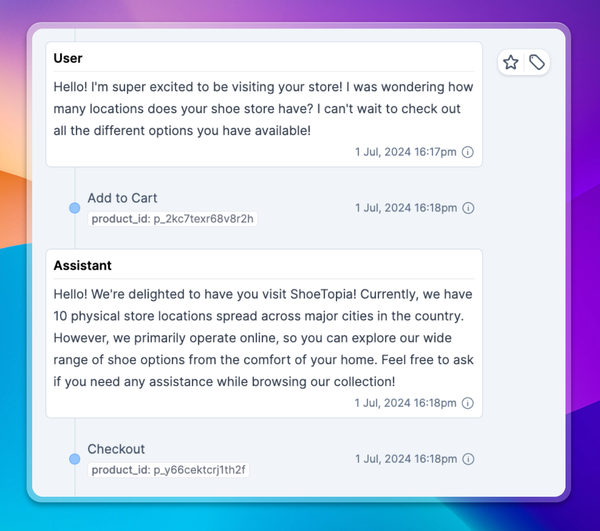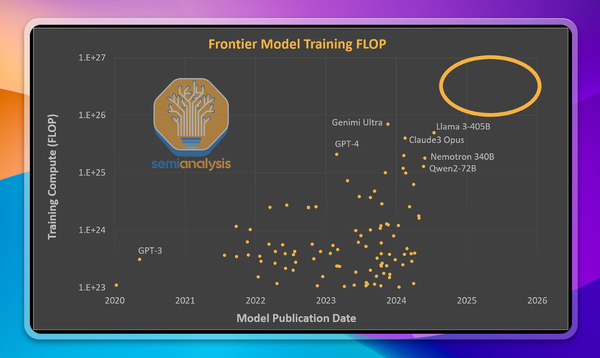Product Updates | October 2023
We've overhauled the Topics page, added pages for you to track individual users, and a whole lot more this month.
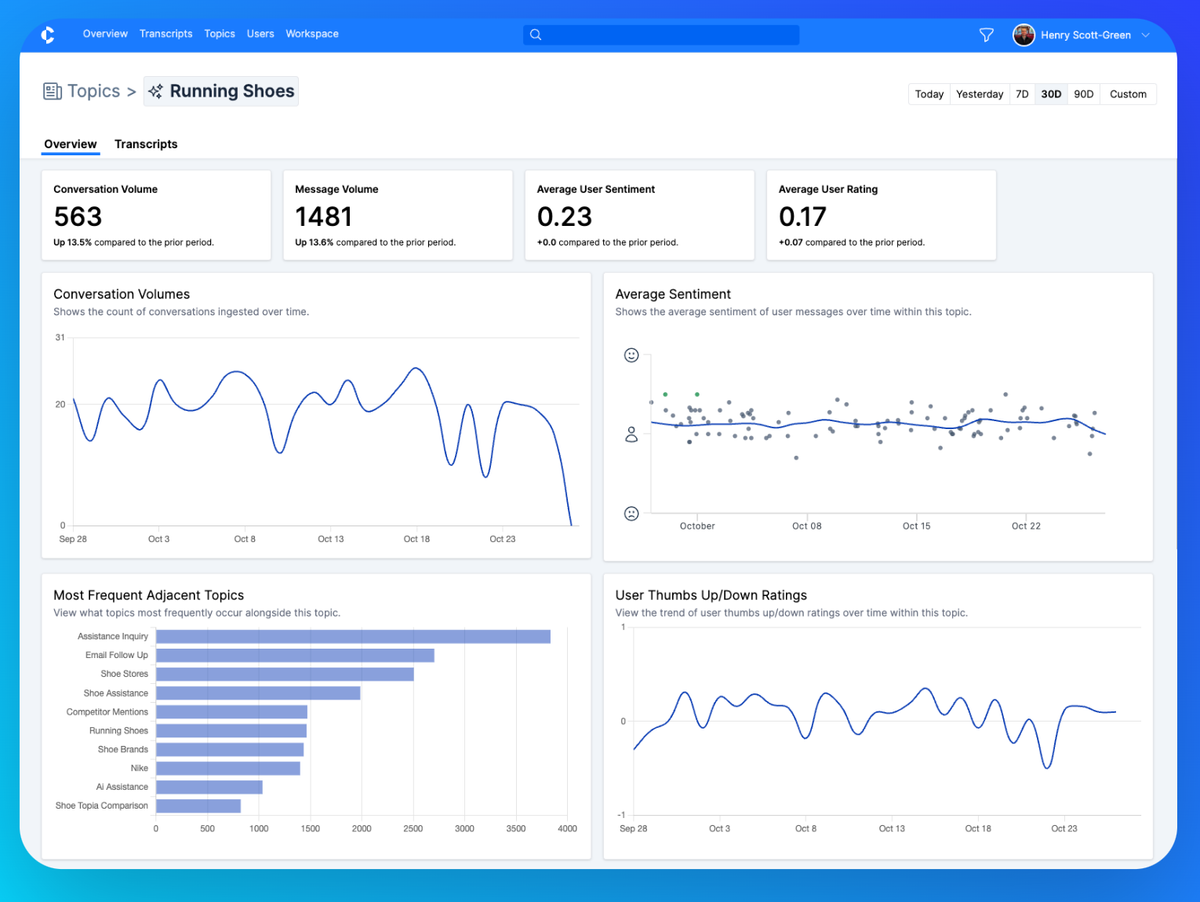
We had a very productive October at Context.ai, so much so that we had to update our demo video to reflect all the new features. Check it out here.
Many of the biggest improvements were around the topics experience for auto-categorizing your messages. We also introduced per-user metrics views, new controls, better sharing/reporting support, and more!
New and Improved Topics
Since we first launched, topics have been a core part of how users interact with their analytics. Automatically tagged conversations make it easy to slice and dice your messages to pick out trends and understand areas of varying product performance.
Today, we’re excited to share a series of significant updates to this experience.
Intent-based topics
In addition to semantic and keyword-based topics, you can now create topics that match on a message’s intent. Whether you want to track users trying to add an item to their cart or get a refund, intent-based topics are fully customizable to your critical user journeys.

Just provide an intent like “buy a car,” optionally give some examples to tailor the classification algorithm, and Context.ai will do the rest. If you later uncover any false positives, you can always remove those and help the algorithm improve.
10x more suggested topics
We also improved our suggested topics algorithm. Now, you can expect up to 10x more suggested topics than you were seeing previously. As always, you can save the most important of these topics so they appear alongside your custom topics.

The Topics page has a new look
If the previous screenshot wasn’t a giveaway, then have a look at the new Topics page. We’ve redesigned it to be the starting point for high-level analyses about trends in your data, after which you can zoom in on topics of interest.

Introducing per-topic pages
Clicking on any topic from the Topics page now brings you to a dedicated page for that topic. You can check key metrics, understand correlations with other topics, and switch to a transcripts view to read specific conversations.

Per-user pages
We’ve also added per-user pages so you review stats and transcripts tied to a particular user. Access any user’s page by clicking on their ID from the top-level Users page or any message in the Transcripts page.

Tools
A common workflow with LLMs is to invoke external tools that help them interact with the outside world. For example, you could enhance an LLM’s computational skills with WolframAlpha or you could keep it up to date with world events by using a search engine.
Context.ai now shows calls to tools in the Transcripts view so you can trace how an LLM came to the output that your users see. You can inspect what tool your model called, the input to that tool, and the result. For more, read our API docs.

More fine-grained controls
On top of Context.ai’s automatic analytics features, we’re also investing in controls for users who want to directly configure their analytics.
Custom labels
We now support manual labels that you can set at the message level. This is useful for reviewing your data before launching to production or for post-launch evaluation of your most critical messages.
Just like automatic topics and custom metadata, you can filter and slice your data by labels elsewhere in the app.

Configurable sentiment sensitivity
We heard your feedback that the default sentiment threshold didn’t always fit the patterns in your data. From the main Settings page, you can now set custom thresholds for what counts as a positive or negative message.
If most of your messages are clumped in the center, you may want to set lower thresholds to detect anomalies.

Sharing and reporting
It’s easier than ever to share insights from Context.ai with your team. Conversation links are shareable now, so if you see something in a transcript that you want to escalate, just copy the URL and send it to your teammate. It’s a lot more secure than taking a screenshot.
You may have also noticed weekly digest emails we started sending. Every Monday, we’ll summarize key trends in your data from the past week. Want others in your organization to get the same report? All you need to do is add them to the same team in Context.ai.

More to come
As always, we’re continuing to make the platform better and have some exciting projects planned for November. To stay in the loop, scroll down and subscribe to our newsletter using the form below.
Have a feature request for the team? Let us know! Feedback is welcome at context.ai/contact.